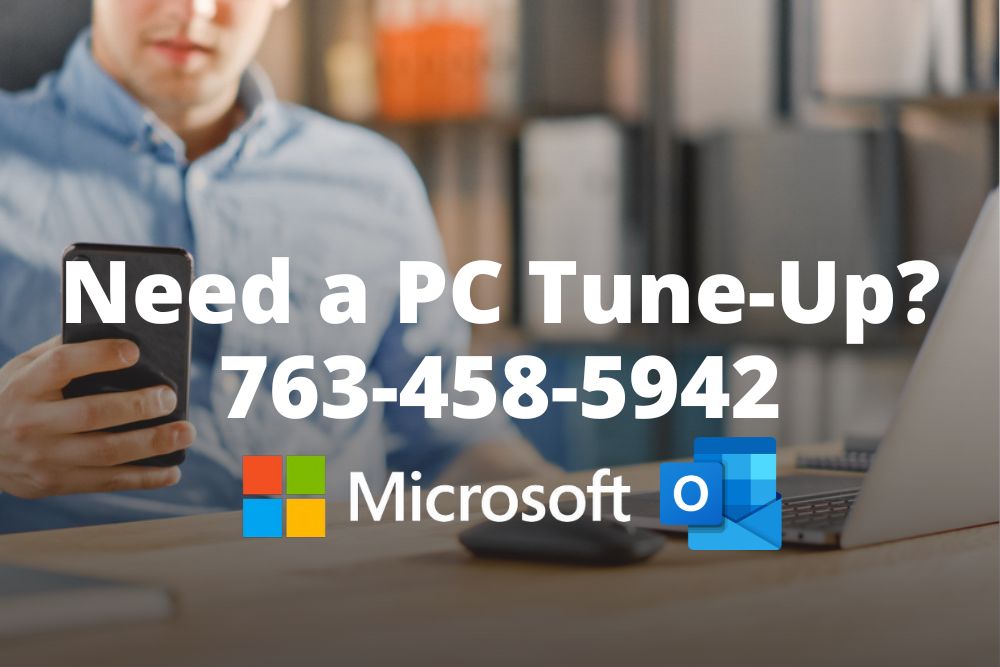30 Years of Expertise in Computer Virus and Malware Removal
Culver Diversified Computer Services has been removing and protecting our customers’ computers and computer networks from malware, computer viruses, adware pop-ups, and spyware since 1992. Malware in the 1990s was more like a mischievous pest, but today malware can lead to financial ruin, identity theft, shutdowns of business operations, and dangerous consequences for individuals, businesses, and organizations that fall victim to it.
Preventative Maintenance: Malware, Ransomware, Anti-Virus Protection
Culver Diversified Computer Services can help you prevent, locate, and remove malware and computer viruses. For malware protection, ransomware protection, and anti-virus protection, we can also install and configure your anti-virus and anti-malware software. Malware, computer viruses, adware pop-ups, and spyware have become too common and can be very malicious. Casual online browsing can lead to serious harm to your computer, computer network and personal data. At Culver Diversified Computer Services, we get it! We can help you with malware protection, ransomware protection, and anti-virus protection prevention in the New Hope area.
Managed IT Services for the Office and Home
Malware, computer viruses, adware pop-ups, and spyware are not only annoying but in the case of ransomware can lead to financial and identity theft. In addition to installing and configuring malware protection, ransomware protection, anti-virus protection, Culver Diversified Computer Services offers Managed IT Service Agreements to businesses and homeowners in the New Hope area to monitor and help prevent cyber-attacks. Besides remote monitoring for malware threats, we’ll help you troubleshoot diagnostic issues, and with preventative maintenance. We’ll ensure your anti-virus software, firewall, Windows 10 or 11, Outlook email, and Microsoft Office 365 apps
Other Managed IT Services Include:
- On and off-site computer repair.
- Remote IT support.
- Microsoft Office 365 set-up, update, upgrade, tune-up, and troubleshooting.
- Windows 10 and 11 set-up, update, upgrade, tune-up, and troubleshooting.
- Outlook Email set-up, update, upgrade, tune-up, and troubleshooting.
- Computer network set-up and troubleshooting.
- PC performance tune-up.
- Speed up your PC.
- Anti-virus, malware, and ransomware protection.
- Wi-Fi printer with scanner setup.
- Set up a password manager or biometric password manager.
- Computer backup storage.